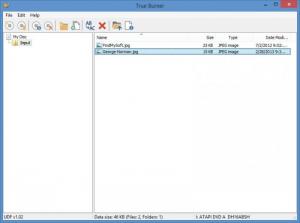True Burner
5.1
Size: 3.9 GB
Downloads: 4520
Platform: Windows (All Versions)
As the name points out, True Burner is a tool that can be used to burn data onto discs. And to be more precise, this simple yet powerful tool can be used to burn data and ISO images onto CDs, DVDs, or Blu-ray discs. The application can also be used to erase discs. All this functionality can be very easily accessed from a user friendly interface.
True Burner is compatible with 32 and 64-bit Windows editions, all editions from Windows XP up to Windows 8.1. A simple setup wizard will help you quickly complete the installation process. But pay attention as you click through the setup wizard, because it will want to install the AVG Security Toolbar on your PC.
When you run True Burner, you are first presented with a Disc Settings prompt that gets you to perform the following tasks: pick a recorder, enter a disc title, choose a disc type (standard or bootable; several options for the standard disc). After that you will be presented with True Burner’s user friendly interface.
From this user friendly interface you can easily access True Burner’s functionality. Data burning is the main piece of functionality that the application puts at your disposal. You can use the application to burn CDs, to burn DVDs, to burn ISO images, and to burn Blu-ray discs. On top of that, you can use True Burner to erase discs and to access disc info.
True Burner is free for personal use only. You need to get a license to use True Burner for commercial purposes.
Go get True Burner and use the application to burn anything you want onto discs – CDs, DVDs, or Blu-ray discs. This is a user friendly and quite useful data burning utility for Windows.
Pros
True Burner is compatible with 32 and 64-bit Windows editions, anything from XP to 8.1. The Disc Settings prompt allows you to set up the parameters for the data burning task you want to perform. Burn data onto CDs, DVDs, or Blu-ray discs, burn ISO images, and erase discs. True Burner is free for personal use.
Cons
The setup wizard wants to install additional software on your PC.
True Burner
5.1
Download
True Burner Awards

True Burner Editor’s Review Rating
True Burner has been reviewed by George Norman on 24 Feb 2014. Based on the user interface, features and complexity, Findmysoft has rated True Burner 4 out of 5 stars, naming it Excellent